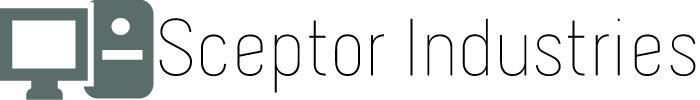Does Cloud Storage Eliminate The Risks Of Losing Files?
Posted on:
27 April 2015
Computer technology has come a long way since the time when floppy disks were the primary means of backing up files. Today, most companies use some type of cloud storage as a way of protecting, saving, and backing up files. While this is one of the most effective and popular ways to store information, it has its flaws too. If you think that storing your files in cloud storage is 100% safe, you should realize that information stored in cloud storage can be lost, corrupted, or deleted.
[Read More]
4 Types Of Network Cables To Be Aware Of
Posted on:
16 April 2015
When it comes to computers and troubleshooting, there are a lot of things that you might need to deal with. One of the first things you should learn is the difference between different types of network cables. They are used almost daily when you use computers, making it a vital thing for any computer user to understand. Here are four common network cables you may come across.
Coaxial
One of the cables related to computer networks is the coaxial cable.
[Read More]
The Importance Of Video Card Budget Selection
Posted on:
9 April 2015
The world of computing has enabled millions of people the opportunity to be productive and have fun with their laptops. Beyond the basic games that can be played in an Internet browser, there are a lot of fast paced, complex, high-graphics games that require specific equipment to run properly. To understand the components needed for gaming is to understand computer building itself, and with a few tips for building a gaming rig, you can design a system that fits your needs and budget.
[Read More]
Rent A Computer When You Don't Have Cash Or Credit
Posted on:
2 March 2015
If you need a computer for school or work but you don't have the cash or a credit card to go out and buy one, renting a computer is a great alternative option. You can rent a computer and get what you need accomplished, while making a small monthly payment.
There are many computer rental places to pick from, so there are a few things you want to consider before you sign a contract.
[Read More]