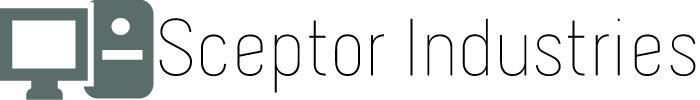4 Computer Repairs And Upgrades Ideal For Home Video Editing
Posted on: 9 November 2020
Access to video editing software has become a lot easier thanks to digital recording and smartphones. If you want to edit your family home movies on a computer, then you want to make sure your computer runs efficiently enough to handle video editing and processing. Learn about computer repairs and upgrades to make home video editing go smoothly.
1. Graphic Cards Repairs
When you edit video clips, you want to navigate through the clips quickly and make changes. If your computer has a malfunctioning graphics card, you may notice glitchy graphics, the wrong colors, or overall graphic issues. The problems could cause a lot of delays when trying to play HD footage and clips.
A computer repair company can clean out the graphic card, repair the inputs, and test out the graphic card for optimal performance. Once repaired, you will enjoy smooth video editing performance.
2. Solid State Drives
A video editing application needs to access video files on a consistent basis. A standard hard disk drive has to manually navigate the disk to access video files and content. Upgrade your computer with the installation of a solid-state drive. The solid-state drive can access video files four times faster than a traditional drive.
The increase in speed will help make the editing more efficient and you will not have to deal with any lags. As more phones and cameras advance to 4K settings, the solid-state drives can handle the space and processing for larger files.
3. Computer Inputs
Modern connections provide easy ways to transfer video data. You can upgrade the USB ports on your computer to feature fast USB 3.0 technology. The newer ports allow you to transfer data at faster speeds when you connect a video camera or phone. You may also consider the installation of an HDMI port.
An HDMI cable will provide a direct connection from your computer to a television so you can view footage and see any changes you need to make.
4. Dual Monitors
When you edit footage, a dual monitor setup provides an easier way to manage the videos. You can dedicate one screen fully to playback so you can see small details and watch the footage for any errors or changes. The other monitor allows you to use the editing software, make changes, and organize your project with plenty of screen space.
A computer repair company can update your device to ensure you have the proper connections for a dual monitor and the hardware can handle a dual monitor output.
With one or more of the repairs and upgrades, you can edit all of your video clips with ease.
Share