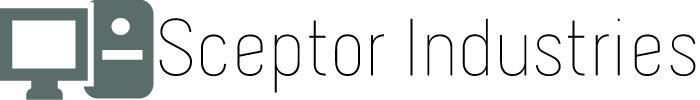Virus, Age Or Damage? Figuring Out Slow Iphone Speeds
Posted on: 21 July 2015
iPhones are known for being convenient and as intuitive as possible, but they're still computers. Computers are susceptible to slowdowns because of being full of too many applications (apps), bad programming from third-party app designer, viruses or simple wear and tear of the hardware. Unless you're a computer expert with the skills and dedication to keep proper maintenance on your phone, slow speeds is inevitable. Thankfully, you can part the temporary speed problems from the permanent damage by understanding a few causes and symptoms.
Too Many Apps!
One of the biggest features that the iPhone brought to phones was the app store. It may be fun and convenient to get all the apps your need and want for games, productivity or just avoiding boredom. Unfortunately, there are limits to app usage beyond simply filling your phone's storage.
Like any computer, an app takes up a certain amount of resources. Processing speed governs how fast an app's actions can take place, and with multiple apps being managed at the same time, that speed can be reduced to a crawl.
The problem can be even worse if the programmer of a specific app isn't an expert, or if there's a bug (unplanned problem) with a certain version of the app. Apps can behave strangely when written incorrectly, resulting in taking a constantly climbing amount of resources over time or not releasing resources when closed--if it closes at all.
The first thing to do is to uninstall apps that could have been installed after the problem began. If you don't know which apps to remove, you could write down the apps that you have installed for remembering later. Although paid apps are recorded on your iTunes account, free apps may be harder to track down.
Unfortunately, it's possible for some lingering processes to continue even after an uninstallation. Some apps may add other services or program instructions that should be removed with the rest of the app, but failure in removal could result in a slower device.
This is often the case with viruses, which create multiple services and hidden apps to bring your iPhone to a slow and phone-locking halt.
Solid State Slowdown
One big benefit of the iPhone's storage is that it has no moving parts. The device uses a Solid State Drive (SSD), which is comprised of multiple storage banks that save information by trapping or releasing gasses.
Unfortunately, the SSD doesn't last forever. The gas trapping and release process is signaled by a spark, which happens any time data is accessed on your iPhone--and simply being on means that data is being accessed. This doesn't mean to turn your device off as much as possible, as that can lead to other problems as the phone accesses lots of data to start. It does mean that you need to be aware of what apps are using a lot of your iPhone's resources over long periods of time.
Eventually, you'll need to turn in your iPhone for a new model. If your iPhone isn't that old or you're not sure if it's the end for your device, contact an iPhone repair professional for a consulation. To learn more, contact a company like iFly Repair with any questions you have.
Share