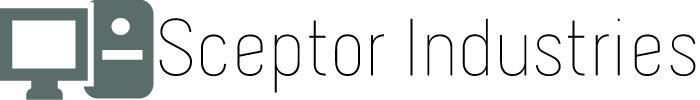Is Remote Support A Safe Option?
Posted on: 20 February 2015
So many great things can be done over the Internet, but the same convenience can lead to a lot of trouble. Viruses, unwanted programs and a lot of other issues can slow down your computer. Do you really have to take the whole computer to a physical shop to fix every single problem? Not necessarily! As you consider ways to keep your computer up to date and running efficiently, think about how remote support can help you with less physical effort.
What Is Remote Support?
For decades, the ability to use a computer across a network has been possible. Since scientists and researchers needed to work on computers that were often in hard to reach places, the ability to 'dial in' with a computer over a phone network was a great way to control computers that weren't nearby.
Remote is a far more secure, faster extension of that ability. In most modern operating systems, you have the ability to allow professionals to connect to your computer and perform the same actions as you. They can either log into an account that you have dedicated to remote support or simply connect while you're using your normal account.
On the technician's end, it's really no different from looking at a normal computer screen. The mouse moves around like any other and the keyboard types normally, maybe with a slight lag or hesitation since the movement has to travel in real time across the Internet to your location.
Is Remote Support Safe?
When you give someone permission to remote into your computer, you're giving them permission to use your computer. It has risks, but it's hardly any different from giving your physical computer to a technician to work on. If anything, at least you'll be able to monitor the performance from the comfort of your home or office while the remote work is done.
Like anything on a computer system, remote access can be abused. There are viruses and programs written by tricksters who pretend to be online support in order to gain access to your computer. Some attempts are simple social engineering as the fake technicians convince you to let them work on the systems. Others can be automated virus attacks that look for exploits in your computer to turn remote access on.
For the most part, it's all about trust. Do you trust the technician to work on your computer over the Internet? Do you have files that shouldn't be access over the Internet, or are you using a relatively privacy-neutral system that has no important personal info? Ask yourself what you have to risk by allowing a person to enter your computer across the Internet--for many people, the risk is fairly low.
To be safe, only work with skilled, professional Information Technology (IT) representatives. IT support experts are ready to not only help you fix the problem, but to earn your trust and create a lasting, trusting relationship. Contact a remote IT professional to find out what they can do for you.
Share