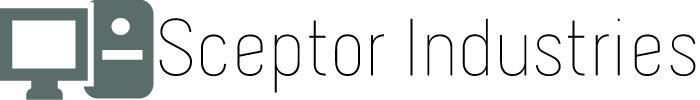2 Tips To Keep Your Computer In Good Condition
Posted on: 10 June 2015
When you purchase a new computer, it is fast and everything works perfect. To keep your computer this way, you need to set time aside each week to do some maintenance, such as virus scans and spyware scans.
Virus Scan
A computer virus can quickly cause damage to a computer by damaging data files, destroying your personal files, or even wiping out your whole computer. Viruses are typically distributed through email attachments, downloads, or through removable media such as USB drives or DVDs.
For example, if you get a virus through a link, as soon as you click on the link the virus attaches itself to an executable file. When you open the executable file, the virus loads onto your computer and activates itself. Once this happens, the virus can spread throughout your computer.
One famous virus happened in 1999 and it spread when people opened an infected email message. David L. Smith created this virus and he named it Melissa. Someone would receive an email with a messaging saying something like "Here is the document you wanted, don't let anyone else see it. " When the person opened the email message, it immediately sent the virus out to the first 50 people in that person's email address book, and the cycle would start over again. It spread quickly and affected approximately 20% of computers worldwide.
To guard yourself against computer viruses, never open an email attachment unless you know whom it is from, do not download software unless it is from a legitimate source, such as the manufacturer's website, and do not use a USB drive, CD,or DVD if you do not know what is on it.
You should also have antivirus software installed on your computer. The software runs all the time protecting your computer. Set the software to update and run a scan each night, as new viruses are developed all the time.
Spyware Scan
Spyware is a type of malware that collects personal information on your computer, such as passwords. In most cases, you can have spyware and not even know it. Other times you will notice problems with your computer, such as it has slowed down, settings have been changed, the Internet connection speed reduced, the homepage is different when you open your browser, and you may not even be able to connect to the Internet.
One way to get spyware on a computer is by downloading free software. When the software installs, spyware installs along with it. You can also get spyware through a drive by download, which is when a program automatically downloads to your computer without your knowledge or consent by visiting a web site or viewing an email message.
To protect yourself against spyware, install a spyware application on your computer, update it, and run it at least once a week. When running, choose a full scan so it scans every file on your computer. If it finds spyware it will list them on the screen, and then you should have an option to quarantine or delete them.
It may take time to run a virus and spyware scan each week, but it can save you from many problems with your computer. If you continue to have problems, you should take your computer to a computer repair shop like Microworx to let them fix it for you.
Share